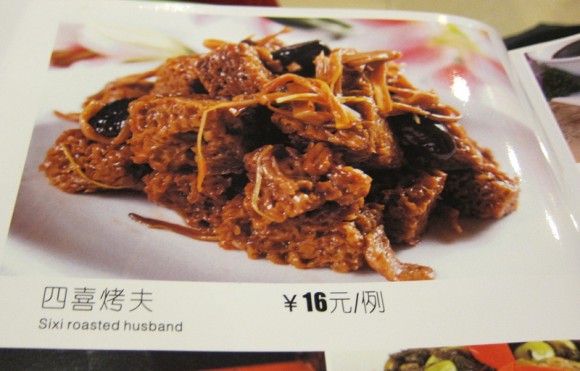
With their complex writing systems, getting around in Japan or China can be stressful for even the most seasoned of tourists. Sure, you could carry a travel dictionary in your pocket while you go sightseeing, but how are you supposed to look up all those funny looking sticks and squiggles when you don’t even know how to pronounce them? Often the locals try to be helpful by providing an English translation, but there are reasons why that doesn’t always work out. If only there was a way to just wave your magic smartphone over some unintelligible text and have it provide a reliable translation on the spot. Well, as we discovered over at Shanghai List, there’s an app for that.
Translator/Dictionary Chinese and Japanese by Waygo is available via the App store and Google Play and claims to reliably translate Japanese or Chinese by simply asking you to focus your smartphone’s built-in camera on the text in question and watch as the translation pops up, complete with pronunciation guide. The really cool thing about Waygo is that you don’t even need to be connected to the internet for it to work! Forget about paying through the nose for expensive pocket wifi rental or dashing from one internet cafe to the next, because this app’s got you covered!
Here’s a demonstration of the app in action:
Hmm, it looks pretty good, but we still weren’t 100 percent convinced – there’s a lot of apps out there that claim to provide accurate translations of Chinese and Japanese after all, so the only way to gauge the usefulness of this app was to… download the trial version and try it out for ourselves! The free version of the app limits you to 10 translations per day, which we managed to use up fairly quickly.
First, we started off with Japanese. Switching between languages is as easy as swiping left to the language menu and picking one or the other.
Let’s see what Waygo makes of our Japanese textbook!
▼Hey! Not bad, not bad at all!
Okay, what about this random magazine we had lying around?
▼ Um… not quite…
But hang on a sec… a little bit of re-positioning and waiting, and…
▼There it is!
We then switched to Chinese mode and set the app loose on a packet of hot and sour soup.
▼ Good. Just good? That all? You sure? We thought the second character was “kitchen” but the app was reluctant to elaborate further.
The app also failed to recognize some of the more elaborate, calligraphy-style font on the back of the soup packet. To get the best results, it’s probably better to stick to plain text and avoid handwriting altogether. Upping the lighting and re-positioning a few times also helps, but it seems that if you’re not sure where one word ends and the other begins, you might position your camera in the wrong place and wind up with complete gibberish. Or parsley.
The app certainly seems like it would come in handy for deciphering simple signs and restaurant menus, but for a more in-depth translation you’re probably better off asking someone who knows both languages. What do you think of translation apps like this?
Source: Shanghai List
Images: MFinChina, RocketNews24

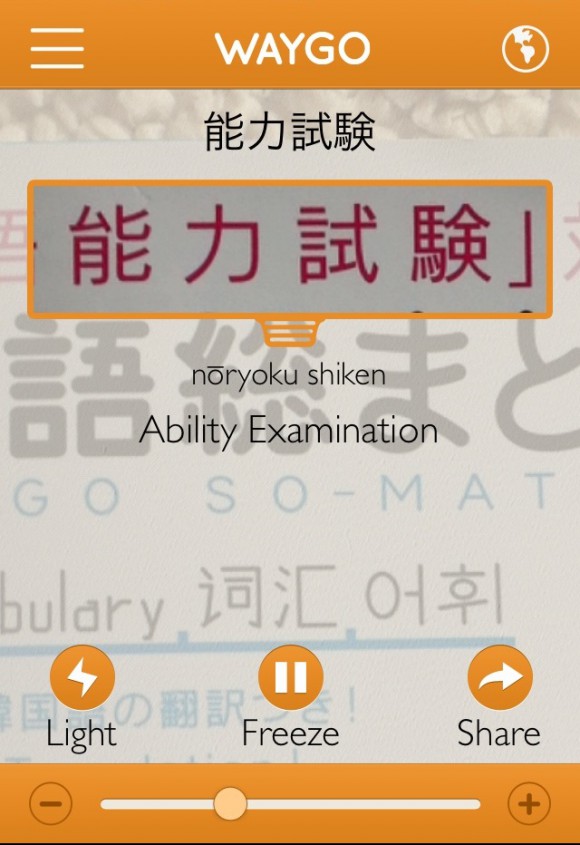
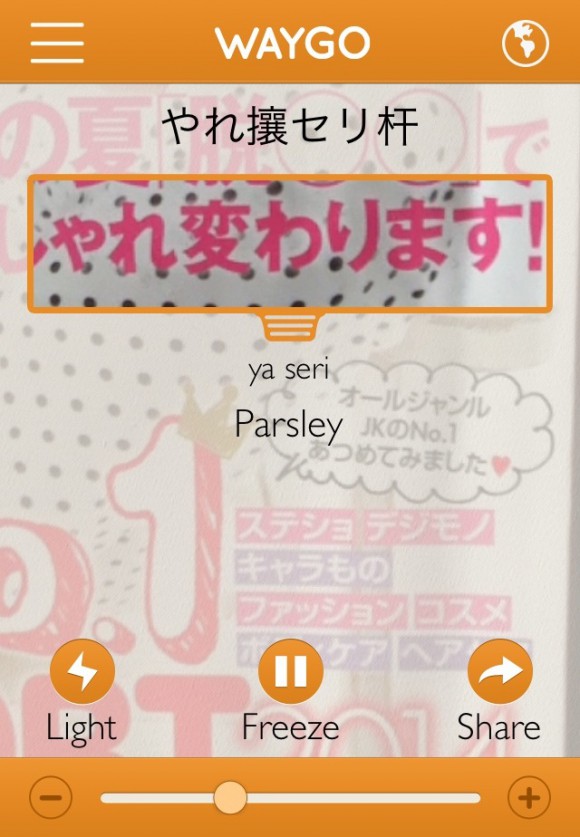
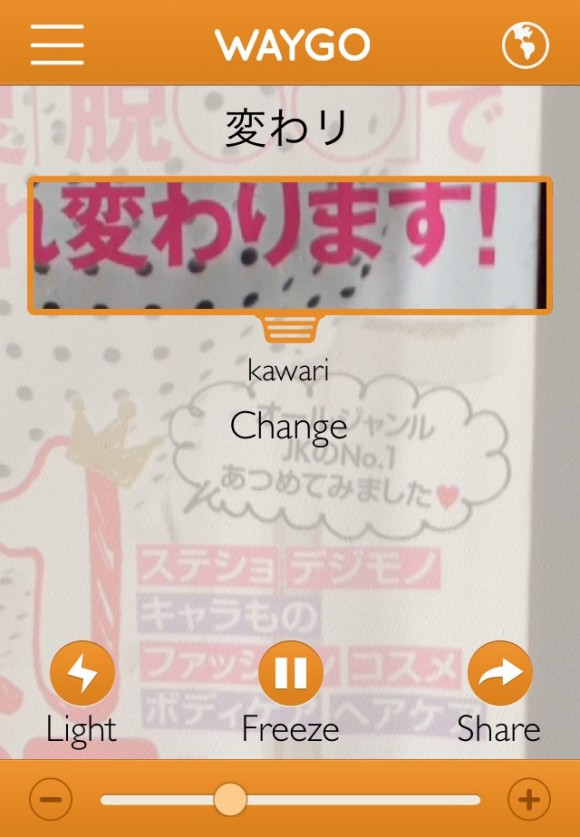

 VR and GPS combine for new Japanese castle and historical landmark sightseeing app
VR and GPS combine for new Japanese castle and historical landmark sightseeing app New app lets you traverse the streets of modern Tokyo and ancient Edo at the same time
New app lets you traverse the streets of modern Tokyo and ancient Edo at the same time Struggling with Japanese? Let Tako lend you a hand…or five
Struggling with Japanese? Let Tako lend you a hand…or five aDanza: Japan’s wild music player app featuring dancing alpacas, sumo wrestlers and more! 【Video】
aDanza: Japan’s wild music player app featuring dancing alpacas, sumo wrestlers and more! 【Video】 Math-solving phone app is the quickest way to self-study, skip homework, and/or fail your tests
Math-solving phone app is the quickest way to self-study, skip homework, and/or fail your tests Red light district sushi restaurant in Tokyo shows us just how wrong we were about it
Red light district sushi restaurant in Tokyo shows us just how wrong we were about it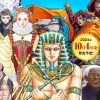 Historical figures get manga makeovers from artists of Spy x Family, My Hero Academia and more
Historical figures get manga makeovers from artists of Spy x Family, My Hero Academia and more Japan’s massive matcha parfait weighs 6 kilos, contains hidden surprises for anyone who eats it
Japan’s massive matcha parfait weighs 6 kilos, contains hidden surprises for anyone who eats it Beautiful Red and Blue Star luxury trains set to be Japan’s new Hokkaido travel stars
Beautiful Red and Blue Star luxury trains set to be Japan’s new Hokkaido travel stars Akihabara pop-up shop sells goods made by Japanese prison inmates
Akihabara pop-up shop sells goods made by Japanese prison inmates Anime girl English teacher Ellen-sensei becomes VTuber/VVTUber and NFT
Anime girl English teacher Ellen-sensei becomes VTuber/VVTUber and NFT Sandwiches fit for a sumo served up in Osaka【Taste Test】
Sandwiches fit for a sumo served up in Osaka【Taste Test】 McDonald’s new Happy Meals offer up cute and practical Sanrio lifestyle goods
McDonald’s new Happy Meals offer up cute and practical Sanrio lifestyle goods Introducing Roland, King of the Hosts: Top earner and most successful host club host in Tokyo
Introducing Roland, King of the Hosts: Top earner and most successful host club host in Tokyo Japanese ramen restaurants under pressure from new yen banknotes
Japanese ramen restaurants under pressure from new yen banknotes All-you-can-drink Starbucks and amazing views part of Tokyo’s new 170 meter-high sky lounge
All-you-can-drink Starbucks and amazing views part of Tokyo’s new 170 meter-high sky lounge More foreign tourists than ever before in history visited Japan last month
More foreign tourists than ever before in history visited Japan last month French Fries Bread in Tokyo’s Shibuya becomes a hit on social media
French Fries Bread in Tokyo’s Shibuya becomes a hit on social media Studio Ghibli releases new action figures featuring Nausicaä of the Valley of the Wind characters
Studio Ghibli releases new action figures featuring Nausicaä of the Valley of the Wind characters New private rooms on Tokaido Shinkansen change the way we travel from Tokyo to Kyoto
New private rooms on Tokaido Shinkansen change the way we travel from Tokyo to Kyoto Starbucks reopens at Shibuya Scramble Crossing with new look and design concept
Starbucks reopens at Shibuya Scramble Crossing with new look and design concept Studio Ghibli glasses cases let anime characters keep an eye on your spectacles
Studio Ghibli glasses cases let anime characters keep an eye on your spectacles Beautiful Ghibli sealing wax kits let you create accessories and elegant letter decorations【Pics】
Beautiful Ghibli sealing wax kits let you create accessories and elegant letter decorations【Pics】 Studio Ghibli releases Kiki’s Delivery Service chocolate cake pouches in Japan
Studio Ghibli releases Kiki’s Delivery Service chocolate cake pouches in Japan New definition of “Japanese whiskey” goes into effect to prevent fakes from fooling overseas buyers
New definition of “Japanese whiskey” goes into effect to prevent fakes from fooling overseas buyers Our Japanese reporter visits Costco in the U.S., finds super American and very Japanese things
Our Japanese reporter visits Costco in the U.S., finds super American and very Japanese things Studio Ghibli unveils Mother’s Day gift set that captures the love in My Neighbour Totoro
Studio Ghibli unveils Mother’s Day gift set that captures the love in My Neighbour Totoro New Japanese KitKat flavour stars Sanrio characters, including Hello Kitty
New Japanese KitKat flavour stars Sanrio characters, including Hello Kitty New Pokémon cakes let you eat your way through Pikachu and all the Eevee evolutions
New Pokémon cakes let you eat your way through Pikachu and all the Eevee evolutions Disney princesses get official manga makeovers for Manga Princess Cafe opening in Tokyo
Disney princesses get official manga makeovers for Manga Princess Cafe opening in Tokyo Sales of Japan’s most convenient train ticket/shopping payment cards suspended indefinitely
Sales of Japan’s most convenient train ticket/shopping payment cards suspended indefinitely Sold-out Studio Ghibli desktop humidifiers are back so Totoro can help you through the dry season
Sold-out Studio Ghibli desktop humidifiers are back so Totoro can help you through the dry season Japanese government to make first change to romanization spelling rules since the 1950s
Japanese government to make first change to romanization spelling rules since the 1950s Ghibli founders Toshio Suzuki and Hayao Miyazaki contribute to Japanese whisky Totoro label design
Ghibli founders Toshio Suzuki and Hayao Miyazaki contribute to Japanese whisky Totoro label design Doraemon found buried at sea as scene from 1993 anime becomes real life【Photos】
Doraemon found buried at sea as scene from 1993 anime becomes real life【Photos】 Tokyo’s most famous Starbucks is closed
Tokyo’s most famous Starbucks is closed One Piece characters’ nationalities revealed, but fans have mixed opinions
One Piece characters’ nationalities revealed, but fans have mixed opinions We asked a Uniqlo employee what four things we should buy and their suggestions didn’t disappoint
We asked a Uniqlo employee what four things we should buy and their suggestions didn’t disappoint Princesses, fruits, and blacksmiths: Study reveals the 30 most unusual family names in Japan
Princesses, fruits, and blacksmiths: Study reveals the 30 most unusual family names in Japan Indonesian polygamy smartphone app lets men look for multiple wives online
Indonesian polygamy smartphone app lets men look for multiple wives online Want to be guided around Tokyo by a ninja? With an upcoming app, now you can!
Want to be guided around Tokyo by a ninja? With an upcoming app, now you can! Kodansha to release popular manga in Japan and USA simultaneously in K Manga this May
Kodansha to release popular manga in Japan and USA simultaneously in K Manga this May Tonight vs Hotel Tonight – Did GREE just rip off one of America’s most popular hotel apps?
Tonight vs Hotel Tonight – Did GREE just rip off one of America’s most popular hotel apps? Japanese drum game Taiko no Tatsujin celebrates 20 years with TikTok version, tournament, and more
Japanese drum game Taiko no Tatsujin celebrates 20 years with TikTok version, tournament, and more Adorable Pikachu smartphone printer is ready to print out your New Pokémon Snap snapshots
Adorable Pikachu smartphone printer is ready to print out your New Pokémon Snap snapshots AnkiSnap pen turns highlighting into a smartphone game that makes studying a breeze【Video】
AnkiSnap pen turns highlighting into a smartphone game that makes studying a breeze【Video】 Japan Self Defense Forces hoping to entice new recruits with… dancing avatar smartphone app
Japan Self Defense Forces hoping to entice new recruits with… dancing avatar smartphone app You beautiful fatty! — Doraemon character teaches us to speak nicely with new smartphone app
You beautiful fatty! — Doraemon character teaches us to speak nicely with new smartphone app Japanese company will pay you to stroll around Tokyo as a literal walking advertisement
Japanese company will pay you to stroll around Tokyo as a literal walking advertisement Hit Japanese app Crabhouse forced to change name on iOS
Hit Japanese app Crabhouse forced to change name on iOS Enter the Hatoverse: Flap your way into the world’s first pigeon metaverse
Enter the Hatoverse: Flap your way into the world’s first pigeon metaverse Hide stubborn iPhone apps with this handy trick
Hide stubborn iPhone apps with this handy trick Otaku app lets you shop from your phone with help of cute mascot
Otaku app lets you shop from your phone with help of cute mascot Handy portable battery charging service now available in downtown Tokyo for just 108 yen
Handy portable battery charging service now available in downtown Tokyo for just 108 yen SoraNews24’s loneliest reporter tests Japan’s new anime-style AI girlfriend smartphone app 【Vid】
SoraNews24’s loneliest reporter tests Japan’s new anime-style AI girlfriend smartphone app 【Vid】
Leave a Reply