
Tired of Apple’s standard apps clogging up your iPhone or iPad screen? This simple workaround can help!
Apple devices come with a number of useful applications included, but not all of them are necessarily ones iPhone and iPad users regularly utilize. And while downloaded apps can easily be removed, the same can’t be said with the standard set of pre-installed apps, like iBooks, Find Friends, and Stocks.
But according to a recent video that’s popped up on YouTube, there’s a nifty trick to removing those pesky unused apps from your home screen.
According to the video’s instructions:
1. Group all your unused apps into one folder
2. Long tap the app you want to hide
3. Move it to the second page, which you can do by dragging it to the right
4. Drag it to the third page
5. While long tapping the app, push the home button and watch it disappear!
That’s it!
It almost sounds too easy to be true, so we decided to give it a try on iOS 9.2 with the Find Friends app. After completing step five the application zoomed to the left and disappeared from sight, proving that in a matter of seconds it really is possible to clean up your home menu screen.
If you ever do find you need to use the applications, no need to worry! All you have to do is restart your device or perform a quick search and run the apps to restore them to your home screen.
Although this trick may only be a temporary fix, we recommend anyone trying to clean up their menu clutter to give it a try. It works on devices operating on iOS 9.0 or higher.
As for a more permanent solution, besides attempting to jailbreak your device and removing the applications manually, there doesn’t seem to be one yet. Hopefully it’ll be an option Apple eventually gives users in the future.
Source: YouTube/videosdebarraquito via Metro
All images copyright RocketNews24.
[ Read in Japanese ]



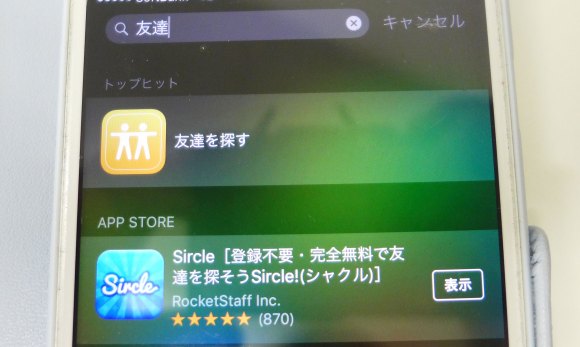
 Hit Japanese app Crabhouse forced to change name on iOS
Hit Japanese app Crabhouse forced to change name on iOS Toyama man first person in Japan to be arrested for selling jailbroken iPhones
Toyama man first person in Japan to be arrested for selling jailbroken iPhones Japanese netizens fall in love with groovy augmented reality navigation app 【Video】
Japanese netizens fall in love with groovy augmented reality navigation app 【Video】 REVIEW: Sony’s new tablet is thinner and lighter than the iPad Air, and Android fans will love it
REVIEW: Sony’s new tablet is thinner and lighter than the iPad Air, and Android fans will love it Handy portable battery charging service now available in downtown Tokyo for just 108 yen
Handy portable battery charging service now available in downtown Tokyo for just 108 yen McDonald’s new Happy Meals offer up cute and practical Sanrio lifestyle goods
McDonald’s new Happy Meals offer up cute and practical Sanrio lifestyle goods All-you-can-drink Starbucks and amazing views part of Tokyo’s new 170 meter-high sky lounge
All-you-can-drink Starbucks and amazing views part of Tokyo’s new 170 meter-high sky lounge McDonald’s Japan releases a pancake pie for new retro kissaten coffeeshop series
McDonald’s Japan releases a pancake pie for new retro kissaten coffeeshop series Super Nintendo World expansion gets delayed for several months at Universal Studios Japan
Super Nintendo World expansion gets delayed for several months at Universal Studios Japan Studio Ghibli releases new action figures featuring Nausicaä of the Valley of the Wind characters
Studio Ghibli releases new action figures featuring Nausicaä of the Valley of the Wind characters Studio Ghibli glasses cases let anime characters keep an eye on your spectacles
Studio Ghibli glasses cases let anime characters keep an eye on your spectacles McDonald’s creates a dream Japanese bento for April Fools’ Day
McDonald’s creates a dream Japanese bento for April Fools’ Day Pocky x Street Fighter II collaboration comes with a special game for a limited time
Pocky x Street Fighter II collaboration comes with a special game for a limited time Tokyo has a cafe lounge that’s for negative people only
Tokyo has a cafe lounge that’s for negative people only Yume Nikki, one of Japan’s most popular and disturbing indie games, is getting a full 3-D sequel
Yume Nikki, one of Japan’s most popular and disturbing indie games, is getting a full 3-D sequel Disney princesses get official manga makeovers for Manga Princess Cafe opening in Tokyo
Disney princesses get official manga makeovers for Manga Princess Cafe opening in Tokyo More foreign tourists than ever before in history visited Japan last month
More foreign tourists than ever before in history visited Japan last month Starbucks reopens at Shibuya Scramble Crossing with new look and design concept
Starbucks reopens at Shibuya Scramble Crossing with new look and design concept Beautiful new Final Fantasy T-shirt collection on the way from Uniqlo【Photos】
Beautiful new Final Fantasy T-shirt collection on the way from Uniqlo【Photos】 Is the new Shinkansen Train Desk ticket worth it?
Is the new Shinkansen Train Desk ticket worth it? Foreign English teachers in Japan pick their favorite Japanese-language phrases【Survey】
Foreign English teachers in Japan pick their favorite Japanese-language phrases【Survey】 Japanese convenience store packs a whole bento into an onigiri rice ball
Japanese convenience store packs a whole bento into an onigiri rice ball We try out “Chan Ramen”, an underground type of ramen popular in the ramen community
We try out “Chan Ramen”, an underground type of ramen popular in the ramen community Studio Ghibli releases Kiki’s Delivery Service chocolate cake pouches in Japan
Studio Ghibli releases Kiki’s Delivery Service chocolate cake pouches in Japan Japan’s bone-breaking and record-breaking roller coaster is permanently shutting down
Japan’s bone-breaking and record-breaking roller coaster is permanently shutting down New definition of “Japanese whiskey” goes into effect to prevent fakes from fooling overseas buyers
New definition of “Japanese whiskey” goes into effect to prevent fakes from fooling overseas buyers Our Japanese reporter visits Costco in the U.S., finds super American and very Japanese things
Our Japanese reporter visits Costco in the U.S., finds super American and very Japanese things Studio Ghibli unveils Mother’s Day gift set that captures the love in My Neighbour Totoro
Studio Ghibli unveils Mother’s Day gift set that captures the love in My Neighbour Totoro Foreign passenger shoves conductor on one of the last full runs for Japan’s Thunderbird train
Foreign passenger shoves conductor on one of the last full runs for Japan’s Thunderbird train Domino’s Japan now sells…pizza ears?
Domino’s Japan now sells…pizza ears? New Japanese KitKat flavour stars Sanrio characters, including Hello Kitty
New Japanese KitKat flavour stars Sanrio characters, including Hello Kitty Kyoto creates new for-tourist buses to address overtourism with higher prices, faster rides
Kyoto creates new for-tourist buses to address overtourism with higher prices, faster rides Sales of Japan’s most convenient train ticket/shopping payment cards suspended indefinitely
Sales of Japan’s most convenient train ticket/shopping payment cards suspended indefinitely Sold-out Studio Ghibli desktop humidifiers are back so Totoro can help you through the dry season
Sold-out Studio Ghibli desktop humidifiers are back so Totoro can help you through the dry season Japanese government to make first change to romanization spelling rules since the 1950s
Japanese government to make first change to romanization spelling rules since the 1950s Ghibli founders Toshio Suzuki and Hayao Miyazaki contribute to Japanese whisky Totoro label design
Ghibli founders Toshio Suzuki and Hayao Miyazaki contribute to Japanese whisky Totoro label design Doraemon found buried at sea as scene from 1993 anime becomes real life【Photos】
Doraemon found buried at sea as scene from 1993 anime becomes real life【Photos】 Tokyo’s most famous Starbucks is closed
Tokyo’s most famous Starbucks is closed One Piece characters’ nationalities revealed, but fans have mixed opinions
One Piece characters’ nationalities revealed, but fans have mixed opinions We asked a Uniqlo employee what four things we should buy and their suggestions didn’t disappoint
We asked a Uniqlo employee what four things we should buy and their suggestions didn’t disappoint Princesses, fruits, and blacksmiths: Study reveals the 30 most unusual family names in Japan
Princesses, fruits, and blacksmiths: Study reveals the 30 most unusual family names in Japan SoraNews24’s loneliest reporter tests Japan’s new anime-style AI girlfriend smartphone app 【Vid】
SoraNews24’s loneliest reporter tests Japan’s new anime-style AI girlfriend smartphone app 【Vid】 Want to become a virtual YouTuber? Now there are apps for that too!
Want to become a virtual YouTuber? Now there are apps for that too! Start your day with a wake up call from Re:Zero’s Emilia or Rem!
Start your day with a wake up call from Re:Zero’s Emilia or Rem! Japanese company will pay you to stroll around Tokyo as a literal walking advertisement
Japanese company will pay you to stroll around Tokyo as a literal walking advertisement Otaku app lets you shop from your phone with help of cute mascot
Otaku app lets you shop from your phone with help of cute mascot Galaga x Tekken crossover app previewed in video
Galaga x Tekken crossover app previewed in video Tonight vs Hotel Tonight – Did GREE just rip off one of America’s most popular hotel apps?
Tonight vs Hotel Tonight – Did GREE just rip off one of America’s most popular hotel apps? Tokyo’s busiest train stations have a new, free, English-compatible navigation app
Tokyo’s busiest train stations have a new, free, English-compatible navigation app Here’s why this iPhone game is creepier than any horror movie you’ll see in theaters
Here’s why this iPhone game is creepier than any horror movie you’ll see in theaters Playing with middle-aged men: What’s with the new rash of “oji-san” smartphone apps?
Playing with middle-aged men: What’s with the new rash of “oji-san” smartphone apps? Japan Self Defense Forces hoping to entice new recruits with… dancing avatar smartphone app
Japan Self Defense Forces hoping to entice new recruits with… dancing avatar smartphone app Yaro Ramen to begin subscription service, become the Netflix of noodles
Yaro Ramen to begin subscription service, become the Netflix of noodles Smartphone app finds empty restroom stalls in Tokyo subway station, makes pooing easier than ever
Smartphone app finds empty restroom stalls in Tokyo subway station, makes pooing easier than ever We go hands-on with “Pictuarium”, the virtual aquarium that brings your doodles to life!
We go hands-on with “Pictuarium”, the virtual aquarium that brings your doodles to life! How to make your own postcards using photos from your phone at 7-Eleven
How to make your own postcards using photos from your phone at 7-Eleven New app allows commuters to share info on train delays through Twitter
New app allows commuters to share info on train delays through Twitter We try out the hot new social media app that everyone’s talking about, Crabhouse!
We try out the hot new social media app that everyone’s talking about, Crabhouse!
Leave a Reply