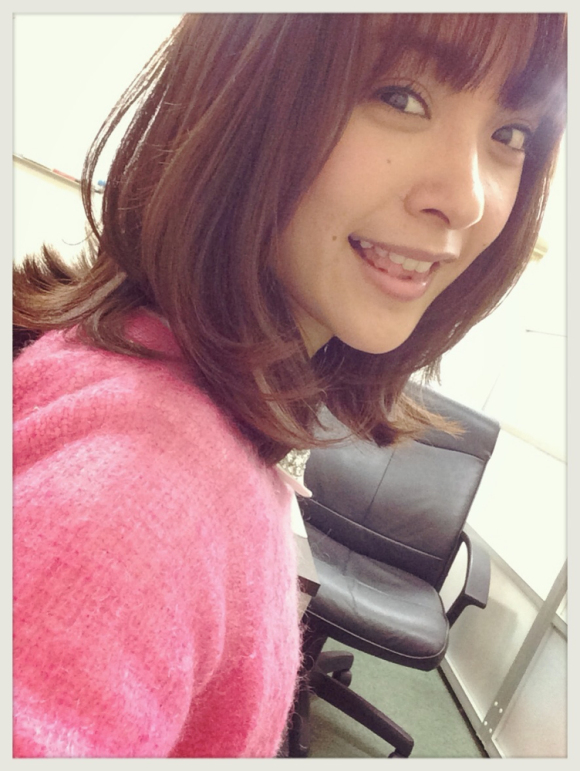
How do you take the best selfies on your phone? In Japan, for girls especially, pulling down your chin, turning up your eyes and giving your best duck lips is said to be the standard technique for photographing the most beautiful you.
BUT! This time we want to overthrow the established theory and introduce the ULTIMATE selfie technique. The person providing these tips today is a Japanese TV and movie star who’s a pro at taking flattering pictures of herself. So, directly from the star herself, the way to take the ultimate selfie is…?!?!?!
Our model today is Mihiro (31), who has starred in the variety show “Kisu Gaman Senshuken”and the movie “SR Saitama no Lover”. Adding to her credentials, Mihiro has taken “thousands of selfies” which she uploads to her blog “Shameraman Mihiro” 「写メラマン・みひろ」.
So here it is, Mihiro’s ultimate selfie technique:
Step 1: Find the best location before taking the picture
“First, while looking through your phone’s camera lens, find a place where your face will be bright in the photo. Photograph yourself from a place where the light is bright and where it will make your skin pretty, whether that is outdoors or indoors.”
As Mihiro was explaining her first step, she was moving her arms around to find the best position. Her phone happens to be an iPhone 5, and she adjusted her picture so she looked her best in the front camera.
Step 2: Shoot from below and leave out part of your head
“I’ve taken a lot of photos from an angle below my face. Instead of photos that are taken directly in front of your face or from above, you can achieve a natural or relaxed position from below. Also, don’t put your whole face in, cut off a part of your head so it looks a bit smaller.”
Step 3: Smile and angle your neck a bit
“The point of your facial expression is to raise the corners of your mouth to make your cheeks cute and round. Keep that face and slightly angle your head forward and then it’s pretty cute, I think” (The photos below are actual selfies from Mihiro)
Step 4: Add your photo to an app
“After you take a photo with the iPhone, add your photo to LINE camera (a photo app from the makers of LINE). Originally I used just LINE, but then I saw this LINE camera app and had a chance to try it. In this camera app you can do things like zoom in on the picture or change the colors, etc.”
Step 5: The app will make the selfie exciting and fun!
“Instead of abrupt and direct photos, I like ones that have a kind and soft atmosphere. I want people who look at my photos to have an impression of fun. That’s the kind of photos I want to take.
▼Before changes
▼After changes
It’s not something that needs to be said, but you can see Mihiro was able to take a beautiful shot in only one take. That’s the professionalism of an actress!
Lastly Mihiro would like to remind everyone of these few points: “If there is too much light, the picture will look washed out,” also “don’t clutter your photo,” and “make natural poses and expressions, balance is very important.”
What do you think? For the ladies that have the chance to take a selfie, please take the “Mihiro style selfie technique” challenge. You will likely take the cutest and most beautiful selfie yet!
Images: RocketNews24





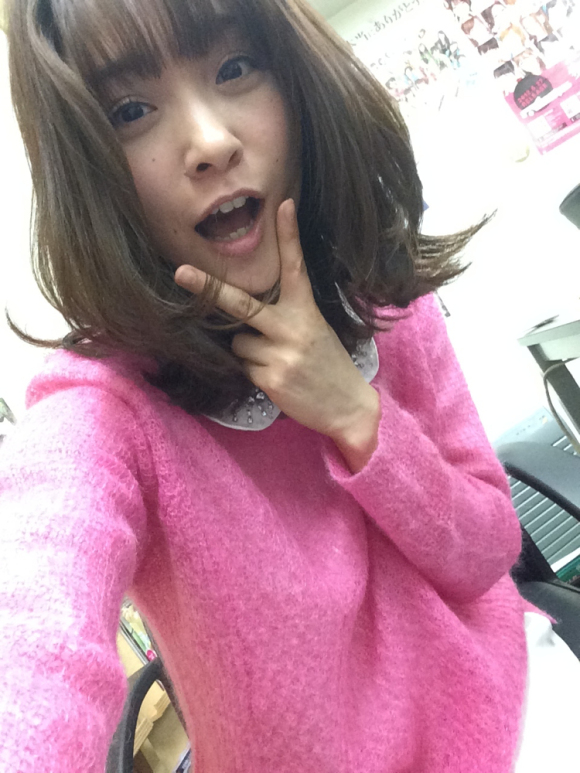


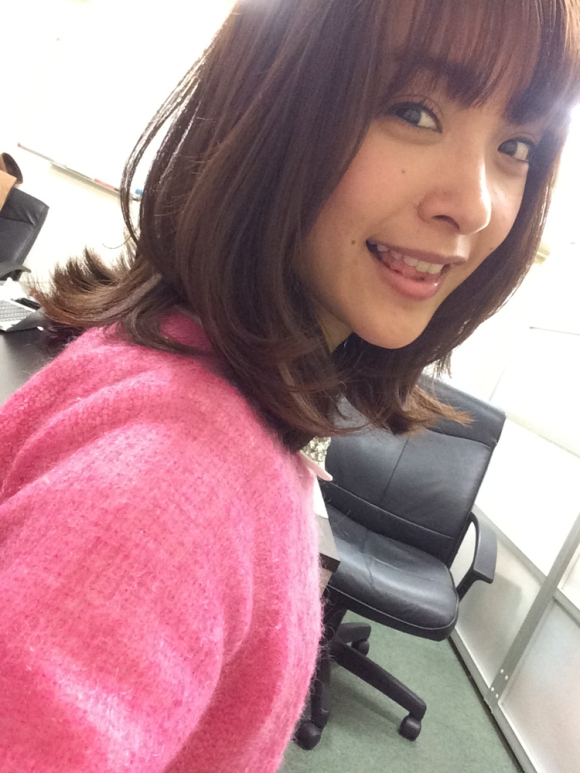

 Japanese cosplayer reveals how to take the perfect mirror selfie
Japanese cosplayer reveals how to take the perfect mirror selfie Japanese TV and movie star Mihiro reveals her secrets to younger looking skin
Japanese TV and movie star Mihiro reveals her secrets to younger looking skin Japanese comic explains why posting double-photos on Twitter achieves the greatest selfie impact
Japanese comic explains why posting double-photos on Twitter achieves the greatest selfie impact You guys, Donut Selfies are totally the next big thing
You guys, Donut Selfies are totally the next big thing Use of selfie sticks now banned at 1,195 stations in Japan
Use of selfie sticks now banned at 1,195 stations in Japan Foreigner’s request for help in Tokyo makes us sad for the state of society
Foreigner’s request for help in Tokyo makes us sad for the state of society Japanese city loses residents’ personal data, which was on paper being transported on a windy day
Japanese city loses residents’ personal data, which was on paper being transported on a windy day Ghibli Park now selling “Grilled Frogs” from food cart in Valley of Witches
Ghibli Park now selling “Grilled Frogs” from food cart in Valley of Witches Akihabara pop-up shop sells goods made by Japanese prison inmates
Akihabara pop-up shop sells goods made by Japanese prison inmates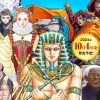 Historical figures get manga makeovers from artists of Spy x Family, My Hero Academia and more
Historical figures get manga makeovers from artists of Spy x Family, My Hero Academia and more Red light district sushi restaurant in Tokyo shows us just how wrong we were about it
Red light district sushi restaurant in Tokyo shows us just how wrong we were about it Sandwiches fit for a sumo served up in Osaka【Taste Test】
Sandwiches fit for a sumo served up in Osaka【Taste Test】 Tokyo Tsukiji fish market site to be redeveloped with 50,000-seat stadium, hotel, shopping center
Tokyo Tsukiji fish market site to be redeveloped with 50,000-seat stadium, hotel, shopping center 10 realities about life with large breasts, according to Japanese survey
10 realities about life with large breasts, according to Japanese survey Limited-edition Carbonara Udon will anger noodle purists and pasta lovers 【Taste test】
Limited-edition Carbonara Udon will anger noodle purists and pasta lovers 【Taste test】 McDonald’s new Happy Meals offer up cute and practical Sanrio lifestyle goods
McDonald’s new Happy Meals offer up cute and practical Sanrio lifestyle goods Japanese ramen restaurants under pressure from new yen banknotes
Japanese ramen restaurants under pressure from new yen banknotes French Fries Bread in Tokyo’s Shibuya becomes a hit on social media
French Fries Bread in Tokyo’s Shibuya becomes a hit on social media Studio Ghibli releases new action figures featuring Nausicaä of the Valley of the Wind characters
Studio Ghibli releases new action figures featuring Nausicaä of the Valley of the Wind characters New private rooms on Tokaido Shinkansen change the way we travel from Tokyo to Kyoto
New private rooms on Tokaido Shinkansen change the way we travel from Tokyo to Kyoto All-you-can-drink Starbucks and amazing views part of Tokyo’s new 170 meter-high sky lounge
All-you-can-drink Starbucks and amazing views part of Tokyo’s new 170 meter-high sky lounge Beautiful Ghibli sealing wax kits let you create accessories and elegant letter decorations【Pics】
Beautiful Ghibli sealing wax kits let you create accessories and elegant letter decorations【Pics】 Studio Ghibli releases Kiki’s Delivery Service chocolate cake pouches in Japan
Studio Ghibli releases Kiki’s Delivery Service chocolate cake pouches in Japan New definition of “Japanese whiskey” goes into effect to prevent fakes from fooling overseas buyers
New definition of “Japanese whiskey” goes into effect to prevent fakes from fooling overseas buyers Our Japanese reporter visits Costco in the U.S., finds super American and very Japanese things
Our Japanese reporter visits Costco in the U.S., finds super American and very Japanese things Studio Ghibli unveils Mother’s Day gift set that captures the love in My Neighbour Totoro
Studio Ghibli unveils Mother’s Day gift set that captures the love in My Neighbour Totoro More foreign tourists than ever before in history visited Japan last month
More foreign tourists than ever before in history visited Japan last month New Pokémon cakes let you eat your way through Pikachu and all the Eevee evolutions
New Pokémon cakes let you eat your way through Pikachu and all the Eevee evolutions Sales of Japan’s most convenient train ticket/shopping payment cards suspended indefinitely
Sales of Japan’s most convenient train ticket/shopping payment cards suspended indefinitely Sold-out Studio Ghibli desktop humidifiers are back so Totoro can help you through the dry season
Sold-out Studio Ghibli desktop humidifiers are back so Totoro can help you through the dry season Japanese government to make first change to romanization spelling rules since the 1950s
Japanese government to make first change to romanization spelling rules since the 1950s Ghibli founders Toshio Suzuki and Hayao Miyazaki contribute to Japanese whisky Totoro label design
Ghibli founders Toshio Suzuki and Hayao Miyazaki contribute to Japanese whisky Totoro label design Doraemon found buried at sea as scene from 1993 anime becomes real life【Photos】
Doraemon found buried at sea as scene from 1993 anime becomes real life【Photos】 Tokyo’s most famous Starbucks is closed
Tokyo’s most famous Starbucks is closed One Piece characters’ nationalities revealed, but fans have mixed opinions
One Piece characters’ nationalities revealed, but fans have mixed opinions We asked a Uniqlo employee what four things we should buy and their suggestions didn’t disappoint
We asked a Uniqlo employee what four things we should buy and their suggestions didn’t disappoint Princesses, fruits, and blacksmiths: Study reveals the 30 most unusual family names in Japan
Princesses, fruits, and blacksmiths: Study reveals the 30 most unusual family names in Japan Mobile purikura comes to your phone with new face-slimming lens
Mobile purikura comes to your phone with new face-slimming lens Selfie love shown between South and North Korean gymnasts
Selfie love shown between South and North Korean gymnasts Now you see it, now you don’t! Korean artist creates amazing “empty” sculptures out of paper
Now you see it, now you don’t! Korean artist creates amazing “empty” sculptures out of paper The latest selfie trend involves wedding bling and “perfect” hands that cost $1,200
The latest selfie trend involves wedding bling and “perfect” hands that cost $1,200 Want to smooch (and brag about it) but missing a partner? How to take a kissing selfie alone
Want to smooch (and brag about it) but missing a partner? How to take a kissing selfie alone Oshi stick for taking photos of photos of your favorite celebs and characters, selling at Daiso
Oshi stick for taking photos of photos of your favorite celebs and characters, selling at Daiso Miss Universe contestants promote inner beauty with no-make-up selfies
Miss Universe contestants promote inner beauty with no-make-up selfies One yen camera: we bought an extremely cheap camera off Yahoo! Auctions and tested it out【Pics】
One yen camera: we bought an extremely cheap camera off Yahoo! Auctions and tested it out【Pics】 10 types of baseball spectators in Korea
10 types of baseball spectators in Korea Facial recognition website decides how masculine or feminine you are, suggests famous look-alikes
Facial recognition website decides how masculine or feminine you are, suggests famous look-alikes Japan’s sweet/terrifying face cakes are here as we order a batch of Kao Dorayaki【Photos】
Japan’s sweet/terrifying face cakes are here as we order a batch of Kao Dorayaki【Photos】 We copy the look of Matt, Japan’s hottest male model as SoraNews24’s Meg becomes Mett
We copy the look of Matt, Japan’s hottest male model as SoraNews24’s Meg becomes Mett Taiwan’s Gym Queen is the latest to join the youthful-looking moms club
Taiwan’s Gym Queen is the latest to join the youthful-looking moms club How photos of food look when taken by a professional photographer vs a guy with an iPhone
How photos of food look when taken by a professional photographer vs a guy with an iPhone Japanese netizens shocked by the sight of sumo wrestlers bathing in hot spring
Japanese netizens shocked by the sight of sumo wrestlers bathing in hot spring
Leave a Reply